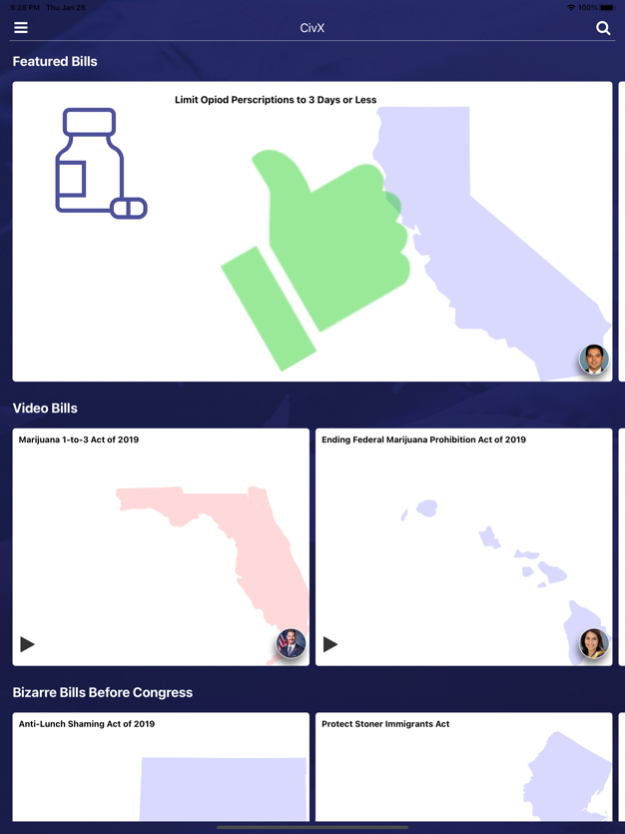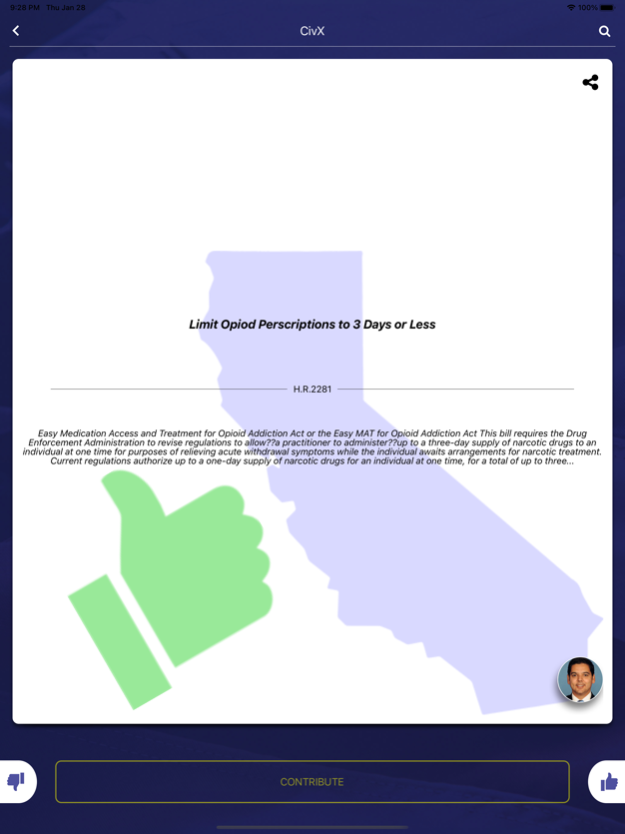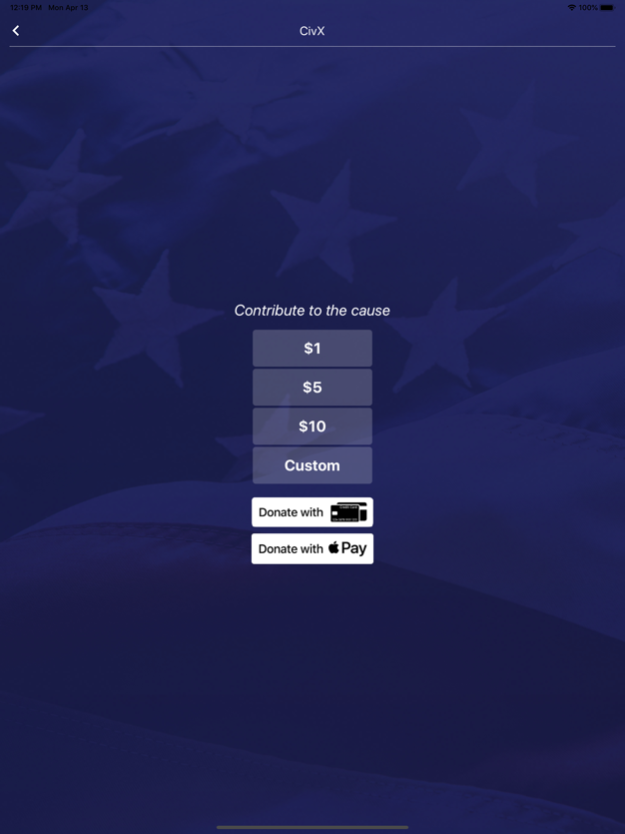CivX 3.3
Continue to app
Free Version
Publisher Description
Every year, thousands of bills and other forms of legislation are introduced to the U.S. Congress by our elected politicians. Many of these bills end up becoming the laws that govern our daily lives as U.S. citizens. Yet, many of us have little insight into what legislation is actually being proposed by Congress, the content and implications of that legislation and how our elected politicians are voting on our behalf to enact such legislation. Additionally, corporate lobbying efforts and outsized funding from wealthy political donors and special interest groups has increasingly drowned-out the voices of the vast majority of the American electorate when it comes to passing legislation.
Introducing CivX, an easy-to-use mobile app that offers an intuitive, interactive and fun way to discover legislation in Congress, become an informed citizen and make your voice heard.
With the CivX app, users can:
• Become educated on proposed legislation in Congress
• Take a position on legislation by swiping
• Share bills of interest through social media to spread the word
• Lobby for legislation with actual monetary contributions on the innovative CivX crowdfunding platform
Finally, a way to crowdfund legislation and the causes behind it! Download CivX for free today!
Apr 2, 2022
Version 3.3
Updated privacy url
About CivX
CivX is a free app for iOS published in the Chat & Instant Messaging list of apps, part of Communications.
The company that develops CivX is CivX. The latest version released by its developer is 3.3.
To install CivX on your iOS device, just click the green Continue To App button above to start the installation process. The app is listed on our website since 2022-04-02 and was downloaded 1 times. We have already checked if the download link is safe, however for your own protection we recommend that you scan the downloaded app with your antivirus. Your antivirus may detect the CivX as malware if the download link is broken.
How to install CivX on your iOS device:
- Click on the Continue To App button on our website. This will redirect you to the App Store.
- Once the CivX is shown in the iTunes listing of your iOS device, you can start its download and installation. Tap on the GET button to the right of the app to start downloading it.
- If you are not logged-in the iOS appstore app, you'll be prompted for your your Apple ID and/or password.
- After CivX is downloaded, you'll see an INSTALL button to the right. Tap on it to start the actual installation of the iOS app.
- Once installation is finished you can tap on the OPEN button to start it. Its icon will also be added to your device home screen.